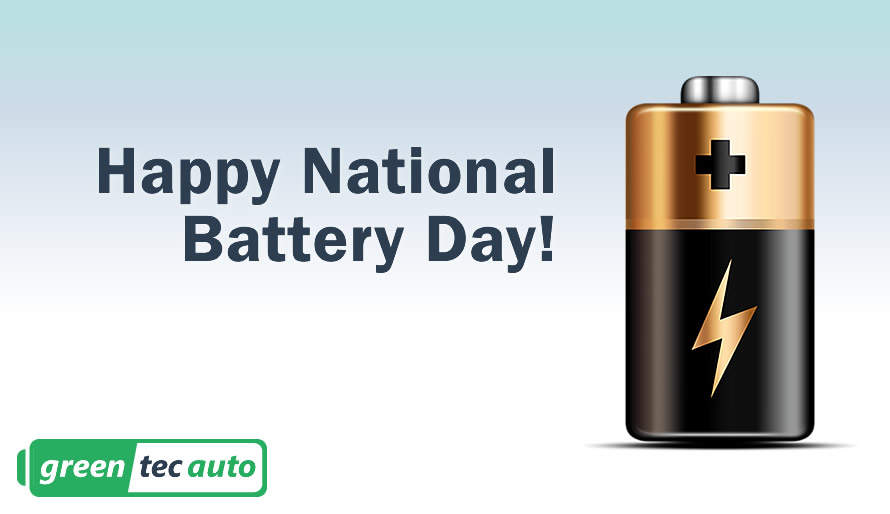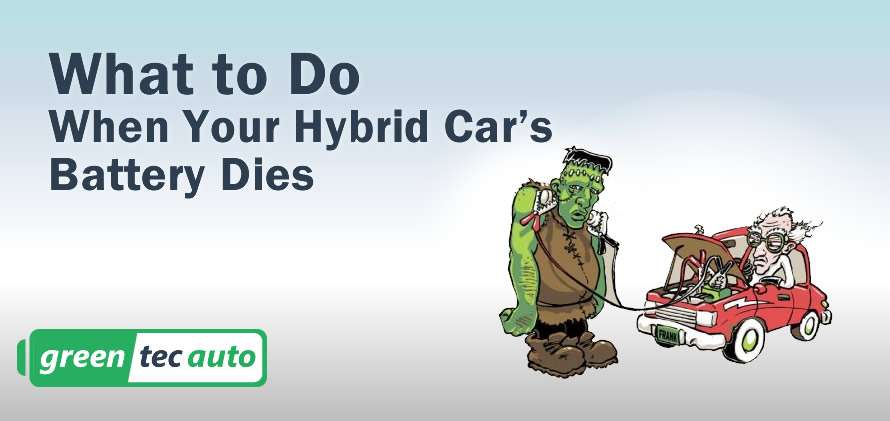[dt_call_to_action style=”3″ content_size=”big” text_align=”left” animation=”left” line=”true”]
February 18 is National Battery Day
Batteries are in virtually every household item – remote controls, smoke alarms, phones, toys, automotive hybrid batteries and beyond. Can you imagine a world without batteries?
Celebrate today by appreciating all the items that they allow you to use. Use today as a reminder to check the batteries in your smoke alarms and carbon monoxide detectors. To celebrate this holiday, try avoiding using electronic devices that requires batteries for the day. This allows you to realize how important they are to you!
[/dt_call_to_action]
5 Steps to Celebrate National Battery Day
- Learn about the history of batteries.
While Benjamin Franklin came out with the name “battery”, the “modern version” was created by Alessandro Volta, an Italian physicist, in 1800. Also like modern anatomy, he used a frog dissection as an experiment.
- Ask yourself the question, “How would the world be without batteries?”
Make a list of things that you have used in the past or currently that requires batteries to work. Get creative with the possibilities.- Walkmans, CD players, radios, iPods
– Vehicles, Hybrid Cars or Electric Scooters/carts
– Kid toys
– Laptops, Tablets, Touchpads
– Cameras
– GPS navigational systems
– Cell phones
– Electric shavers and toothbrushes
– Power hand tools, such as drills - Recycle batteries.
Despite controversy that some kinds of batteries do contain toxic material, try to dispose of them in an environmental way. Items that contain metal elements can pollute the land and ground water from any source such as landfills and sewers. - Try adapting to rechargeable batteries.
Depending on the battery brand, they may be costly to a person. Using a battery recharger with a power outlet, most of them can be recharged hundreds of times before giving way. These are a huge money saver and can be conveniently be charged while a person is out or sleeping; to be used the next time it’s needed. - Use lemons as a source of power.
Because of the high acidity in the fruit, it can also be used as an electric source. You can make a lemon powered clock or a battery from a lemon.
10 battery tips from Hybrid Battery Experts
The experts at GreenTec Auto offer the following 10 battery tips:
- Turn off non-essentials – Turning off the LCD or other accessories that are not in use and decreasing the LCD brightness of your netbook/laptop or cell phone screen will extend battery runtime. Turn off Bluetooth when you are not using it.
- Don’t expose to extreme temperatures – Storing a battery at extremely high or low temperatures and in areas with high humidity can wear it out, so be sure to bring it in from the car on cold winter nights and hot summer days. Never attempt to charge a laptop, cell phone, or car battery that is colder than 60 degrees Fahrenheit.
- Power cycling – Turning your cell phone off while charging not only will help extend the life of the battery; it also acts as a reset similar to your computer. Power cycling, turning the cell phone off and then on again, will allow your cell phone to use the optimum tower for its location and clears the cache of the phone.
- A new netbook or laptop battery generally must be charged a minimum of 4 hours before using it for the first time and needs to be fully charged and fully discharged up to four times before performing at full capacity. This is called “initializing” and allows the battery to fully charge by calibrating the fuel gauge so that it “learns” what full is.
- If a netbook/laptop battery has been inactive for a long time you will notice a decrease in runtime. After the netbook/laptop battery has been fully charged and fully discharged three to four times, the battery runtime should be restored.
- When relying on battery power, operate the netbook/laptop or cell phone battery until the low battery warning is given and it is fully drained. Then fully recharge the battery.
- Remove the battery from the netbook/laptop when operating on fixed (AC) power for long periods of time to protect the battery from heat and overcharge. This is the most common cause of premature failure for netbook/laptop batteries. Store the battery it in a cool, clean, dry place away from heat and metal objects.
- To extend the life of a laptop battery, defragment computers regularly, reduce the number of external devices and programs running in the background and keep computers in hibernate mode, not standby.
- Loose car battery hold-downs leave the battery subject to vibrations, which can cause the active material to shed from the car battery plate grids, resulting in a shorter battery life. Make sure the battery cables are tightly connected that the battery is firmly secured to its mounting bracket.
- Corroded car battery terminals resulting from sulfuric acid overflows from the lead acid cells within the battery, or moisture buildups, can also cause car battery failure. Make sure the battery terminals are corrosion free and do visual inspections to ensure the battery is dirt free as well.